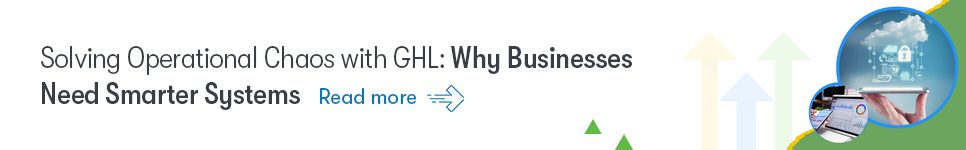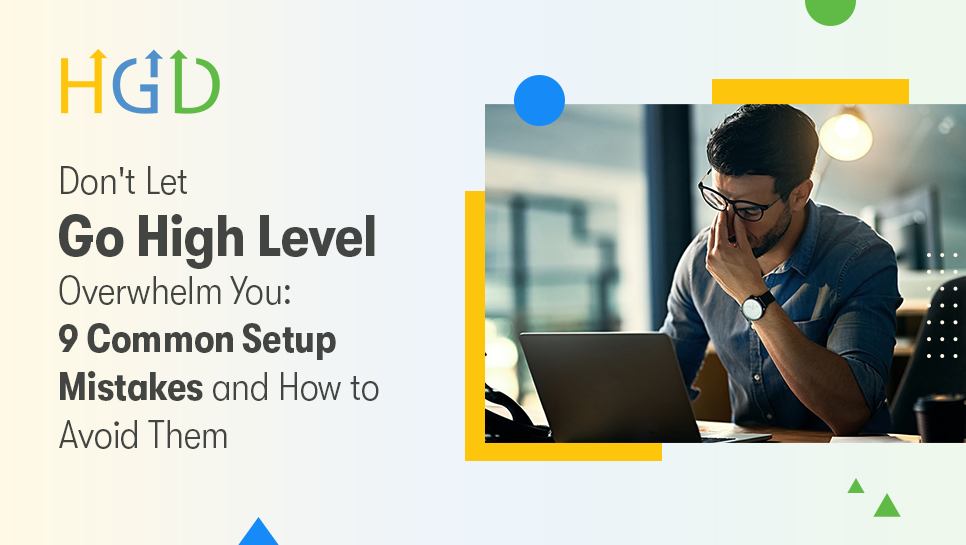
When companies first implement Go High Level (GHL), the buzz is on. A one-platform CRM, automation, sales, and marketing tool that guarantees streamlined processes, increased leads, and efficient communication. This is where it fails: most teams dive in too intensely and become overwhelmed by confusion, inefficiency, or disappointing results. To avoid these pitfalls, many organizations choose to hire GoHighLevel developers to configure the platform correctly and maximize results from the start.
The platform itself isn't the problem, it's how it's configured. A poorly configured Go High Level account can quickly turn from a time-saving asset into an operational bottleneck. Leads fall through the cracks, automations misfire, and reporting data becomes unreliable. If your setup isn’t strategic from the start, you’ll spend more time fixing problems than closing deals. Let's get into the most frequent errors companies are making in implementing Go High Level and, above all, how not to make these in order to have a clean, scalable, and high-performing system.
1. Skipping the Strategy Stage
The largest mistake is leaping into workflows and templates without establishing a strategy. Go High Level has a huge library of tools ranging from funnels to pipelines to automations, but if you don't set them in alignment with your business objectives, you'll have an unconnected system.
The fix: Map your entire customer journey before even setting up your account. Figure out where leads come from, how you're helping them along, and what makes them convert. Decide what each automation should do and how you'll measure if it's working. A clean roadmap makes sure each workflow, trigger, and campaign serves a purpose.
2. Poor Data Migration and Contact Organization
Exporting contacts from previous CRMs or spreadsheets to Go High Level can get ugly if not done well. Duplicates, inconsistent naming conventions, and missing fields can corrupt your database, resulting in inaccurate automations and confusing reports. To ensure a smooth transition, many businesses choose a professional GoHighLevel migration and setup service to import contacts, organize data, and configure the platform correctly.
The fix: Clean your contact list before importing. Standardize fields like “Name,” “Email,” “Source,” and “Status.” Use custom fields strategically instead of creating new ones for every minor detail. Once in Go High Level, use tags and smart lists for segmentation, it’ll make targeting and reporting dramatically easier later.
3. Overcomplicating Automations
Automation is Go High Level’s superpower, but it’s also a common trap. Many new users create overly complex workflows with too many triggers, delays, and conditions. The result? Automations that overlap, conflict, or worse, spam customers.
The fix: Start small. Construct automation step by step, and test it extensively. Document how a given automation works with other workflows. Use descriptive naming conventions (e.g., "Welcome Email Sequence - New Leads") to maintain an organized system. Keep in mind: simplicity scales better than complexity.
4. Ignoring User Roles and Permissions
Many businesses give all team members full access during setup, and that’s a recipe for confusion and errors. Without defined roles, someone might accidentally modify a funnel, delete contacts, or disrupt automations.
The fix: Use Go High Level’s user roles and permissions feature strategically. Delegate according to function, e.g., sales representatives can have access to pipeline and contacts, with marketers managing campaigns and automations. Permissions restrict your workflows so your workflows are secure and your team is held accountable.
5. Neglecting Funnel and Pipeline Alignment
Another common error is dealing with sales funnels and pipelines independently. In fact, these two should operate in harmony, your funnel feeds the pipeline leads, and the pipeline handles their journey towards conversion.
The fix: When creating your funnel, have each form, landing page, and call-to-action tie into your sales pipeline directly. Map each stage of your funnel to a matching stage in your pipeline. This provides visibility throughout the entire lead's lifecycle and stops the loss of leads in transition.
6. Not Setting Up Proper Notifications and Reporting
Without notifications and monitoring, you may miss important updates, like new leads, pending actions, or automation failures. Most users do not set up notifications or dashboards, leaving decision-makers unaware of real-time performance.
The fix: Make automated reminders for new leads, assignment of tasks, and pipeline stage changes. Establish dashboards displaying key statistics, lead source, conversion rate, return on campaigns, and response time. Review reports at regular intervals to find bottlenecks and optimize performance.
7. Forgetting to Test Before Launch
Releasing campaigns or automations without adequate testing is another costly mistake. Broken links, incorrect triggers, or poorly timed messages can have the power to ruin customer confidence and waste leads.
The fix: Always test sequences before going live. Use test contacts to walk through every step of your automation, from form submissions to follow-up emails. Ensure all integrations (Calendly, Stripe, email, etc.) are working in top shape. Test once and save yourself hours of troubleshooting down the line.
8. Underutilizing Integrations and Customization
Go High Level integrates with hundreds of tools, yet most businesses utilize it merely as a basic CRM and fail to leverage the more complex features. This restrains automation potential and prevents teams from realizing full ROI on the software.
The fix: Explore key integrations with your existing ecosystem, including Google Ads, Facebook Lead Forms, and Zapier. Brand your dashboards, email templates, and automations to preserve your tone and workflows. The more you tailor Go High Level to your operations, the more seamless your processes.
9. Lack of Ongoing Maintenance and Training
Lastly, most companies create their Go High Level account once and do not look at it again. Workflows grow stale, contact lists become disorganized, and campaigns become less effective over time.
The fix: Have regular system audits booked. Check automations every quarter, refresh templates, and retrain your team when new features are released. Go High Level moves quickly, keeping up guarantees your configuration continues to be optimized and compliant with best practices.
The Conclusion
Installing Go High Level is not merely about having the software up and running, it's about laying down a solid foundation for your entire sales and marketing setup. Steer clear of these common pitfalls to save time, minimize frustration, and unlock the platform's full potential.
If you're setting up Go High Level for your agency, real estate biz, or service company, take the time to plan, test, and fine-tune things first. If you do it right, your Go High Level setup will do more than just automate stuff. It will improve your customers' experience, make your team more able, and lead to real growth.